Usage
Simply type @ followed by the feature name to quickly invoke models, plugins, shortcuts, or image generation without navigating through menus.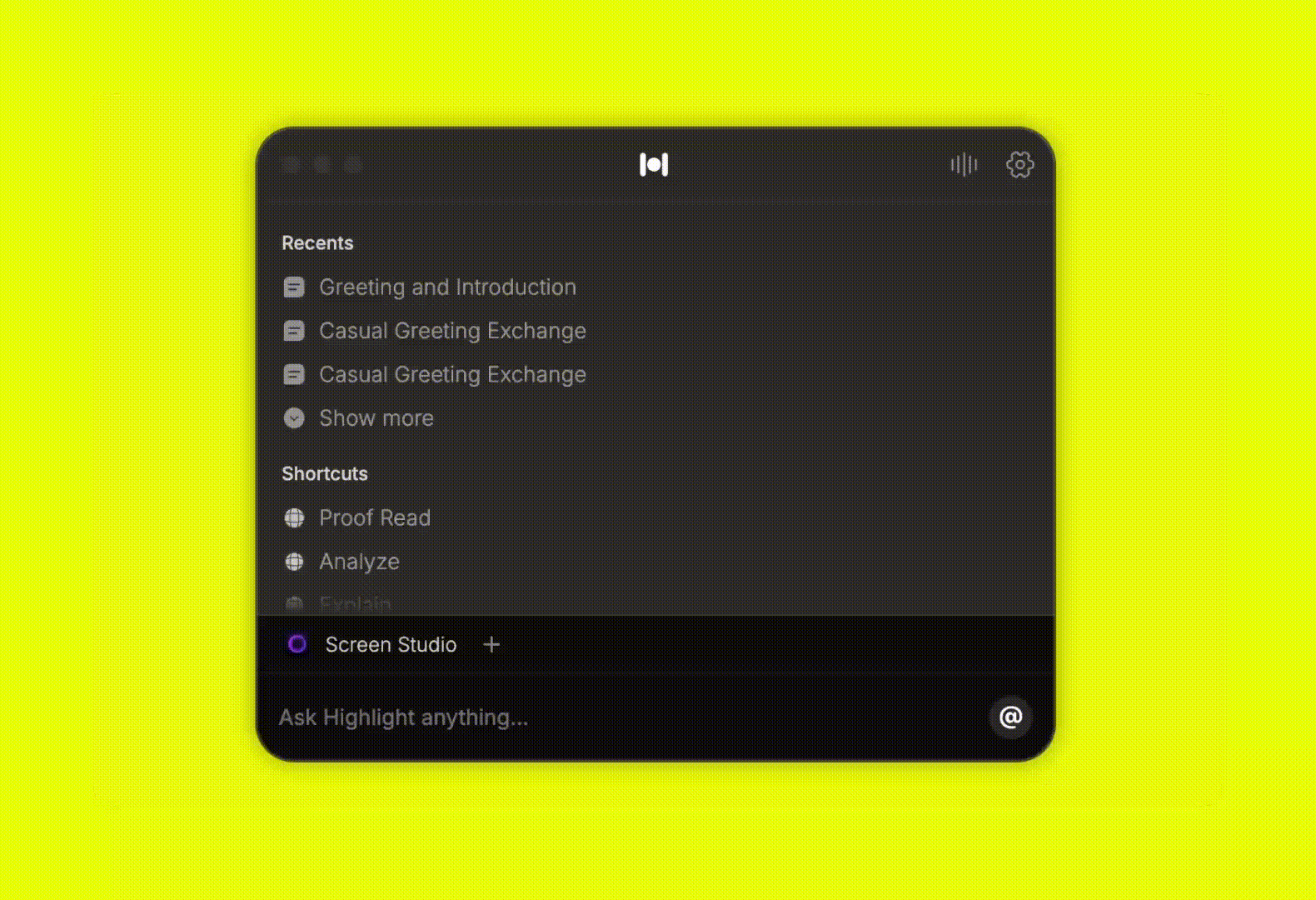
Available Options
These are the available options Highlight can currently access through chat.@Model
Choose between available hosted models or add custom models to use in chat. See Models page for more details.@Connections
Choose from available plugins or MCP tools to use them in chat. See Connections for more details.@Shortcut
Choose from prebuilt shortcuts or create new ones to use them in chat. See Shortcuts for more details.@ImageGeneration
This is a newBETA feature. Create your own Ghibli style images using OpenAI’s image generation API.