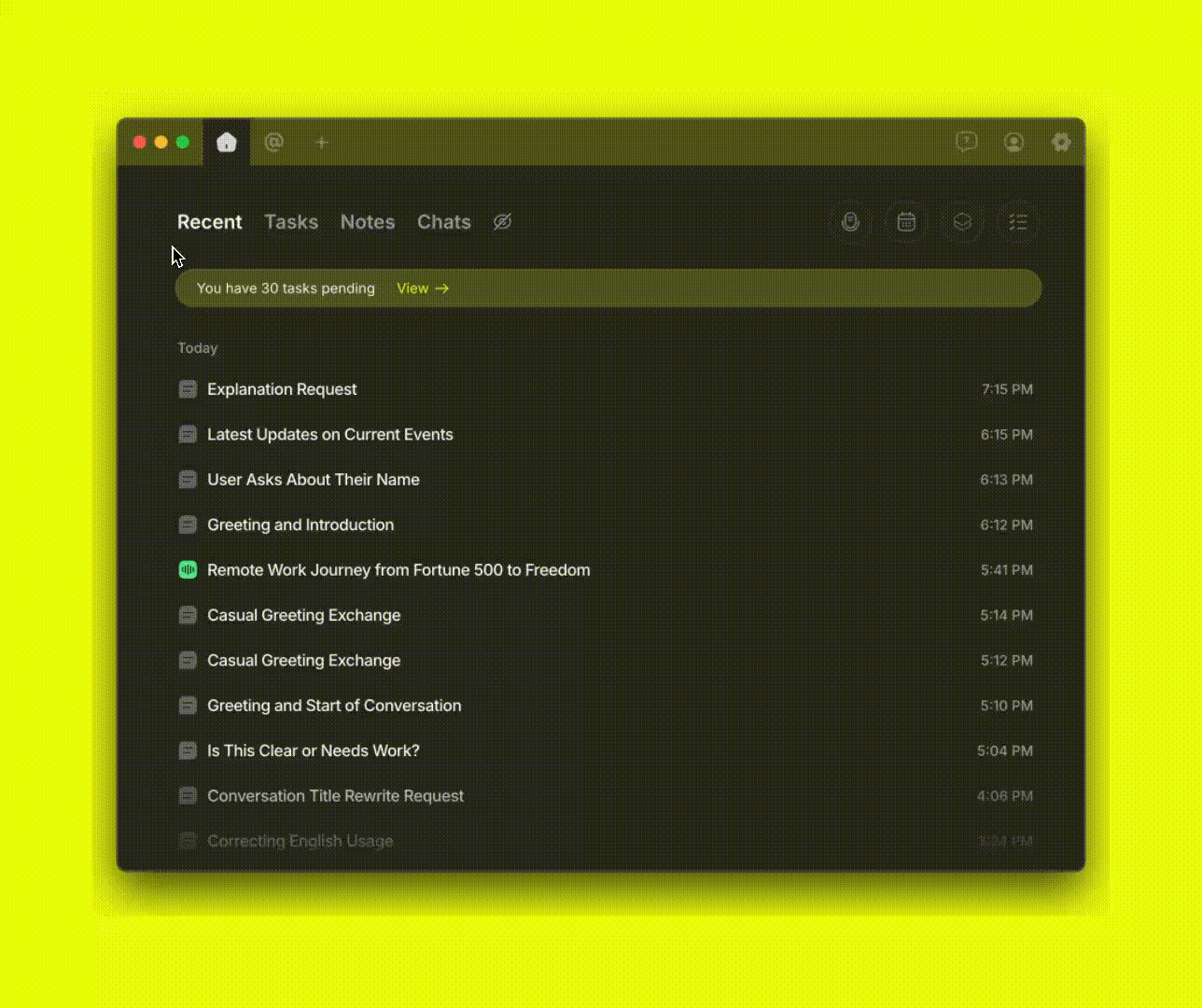
How to trigger
Open the Base App with Cmd+Shift+. for Mac or Ctrl+Shift+. for Windows.Home page
Browse through all your chats, tasks and audio notes.Profile page
Personalise the assistant by sharing some information about you.Settings page
Customize your experience with a variety of settings to make Highlight work perfectly for you.Quick Actions
Click on the options to take quick actions.- Start Audio
- Create Task
- Start Chat
- Create Calendar event

