Usage
Automatically detect tasks while going about your day.Automatic
Based on your current screen content Highlight picks up tasks assigned to you based on your name. So, don’t forget to add your name on the Tasks settings page!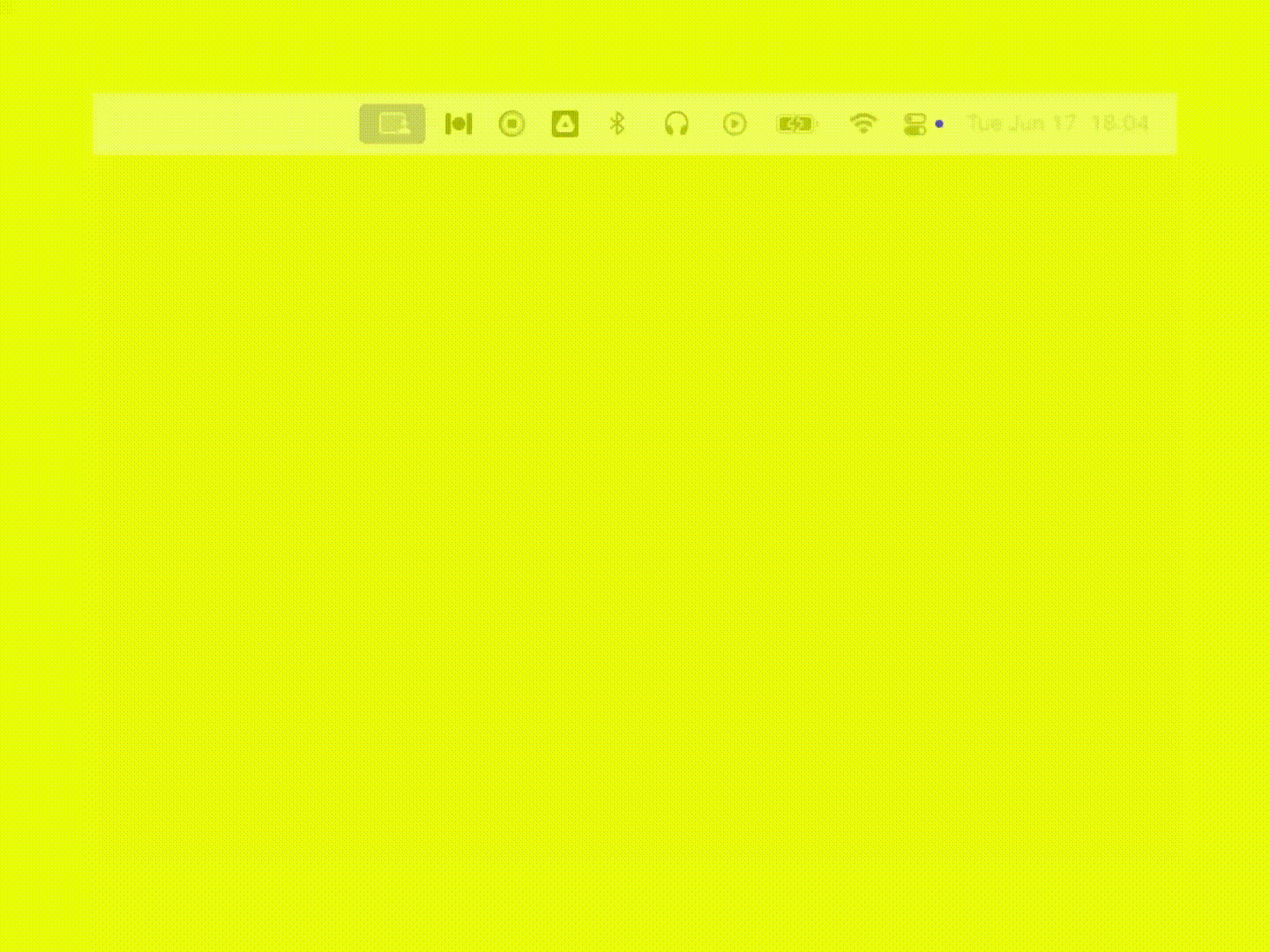
Manual
Create tasks directly from:-
Chat
- Simply ask to create a task about in either the Overlay Assistant or Magic Dot
-
Button
- Create button on Base Application
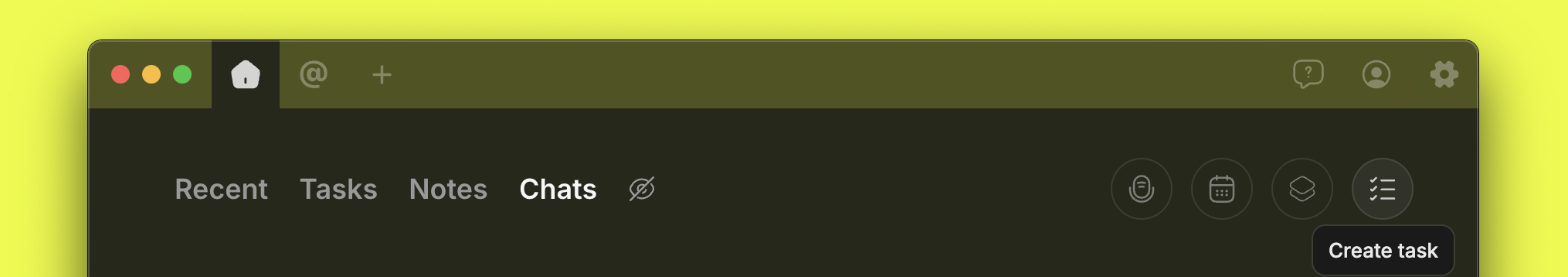
- Create button on Overlay Assistant
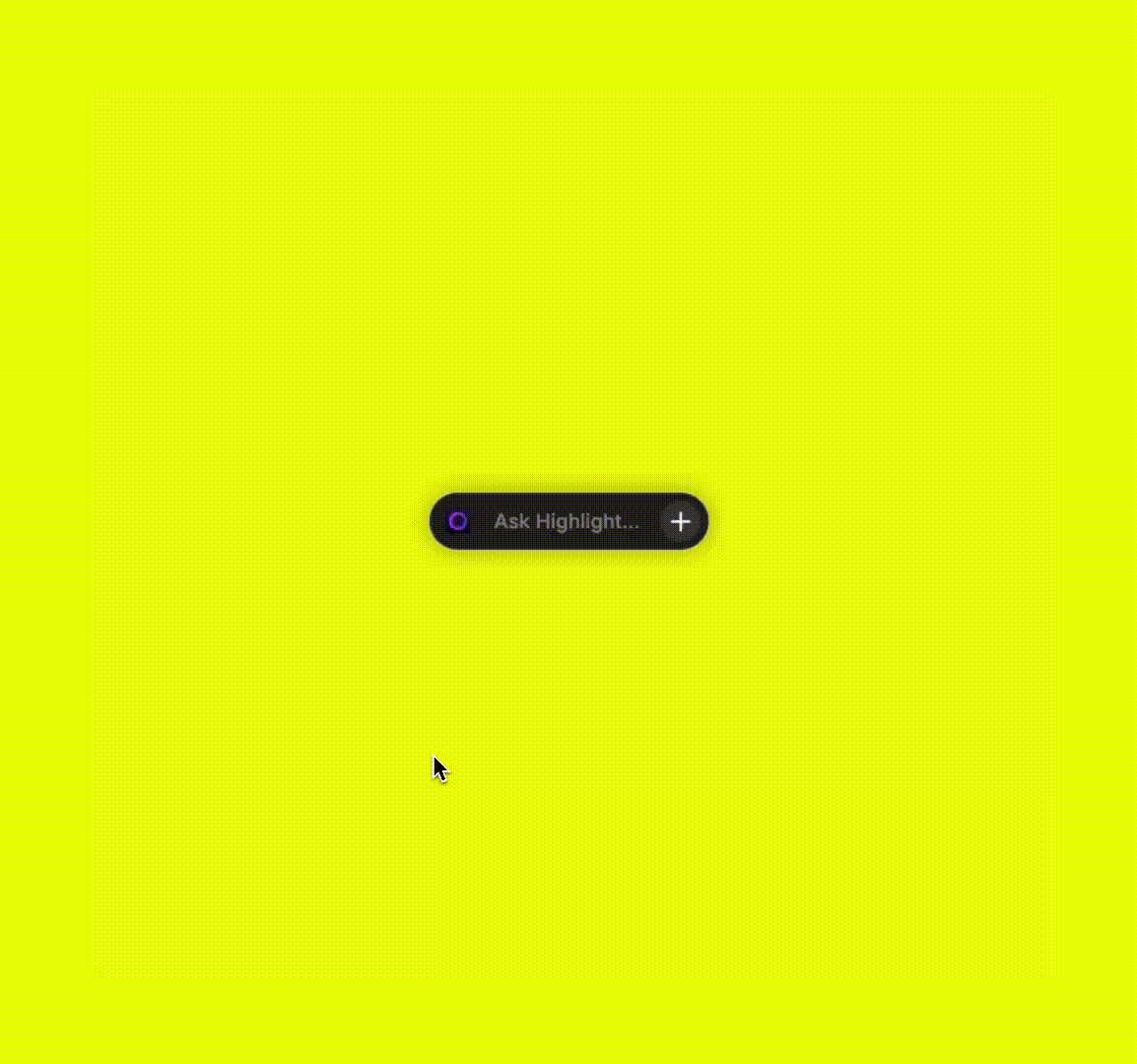
-
Hotkey
- Hit the hotkey Cmd+Shift+Space on Mac or Ctrl+Shift+Space on Windows to create a new task with anything on your screen as context.
Privacy
We don’t store your current screen content - only the final task (if you accept it).The final task is only stored on cloud so that it can be shared with the assignee if required. Please see the Privacy page to learn more.
